Top 5 APIs for Enhancing Your Money Conversion Widget
Building a money conversion widget has never been easier with these top-notch APIs. Whether you’re a developer, fintech startup, or trading platform, there’s an API on this list that fits your needs. Ready to take your widget to the next level? Start exploring these APIs today!

If you're a developer building a money conversion widget, you already know how crucial accurate and real-time financial data is. Whether it’s forex rates, cryptocurrency values, or stock market trends, having a reliable API can make or break your widget. In this article, I’ll walk you through the top 5 APIs to supercharge your money conversion widget. We’ll talk about their features, pricing, and why they’re worth your attention. Let’s dive in!
Why Do You Need APIs for Money Conversion Widgets?
Imagine this: you’re building a widget for a financial platform or fintech app. Your audience—developers, traders, and fintech companies—expects precise, up-to-date data. Without a robust API, you risk showing outdated or incorrect information, which could lead to frustrated users or even financial losses. APIs simplify the process by providing:
-
Real-time data for forex, stocks, and cryptocurrencies.
-
Historical data to analyze trends.
-
Easy integration with various programming languages like Python, Java, and PHP.
With APIs, you don’t have to reinvent the wheel. Instead, you can focus on designing a widget that’s user-friendly and visually appealing.
1. Fxpricing API
When it comes to powering your money conversion widget, Fxpricing is a top contender.
Key Features:
-
Real-time forex rates: Access data for over 180 currencies.
-
Cryptocurrency rates: Track 6,000+ cryptocurrencies.
-
Stock market data: Includes 50,000+ stocks from 30 countries.
-
Historical data: Over 30 years of currency exchange data available.
-
Economic calendars: Get key insights into global financial events.
Pricing:
Fxpricing’s plans start at just $10 per month, making it budget-friendly for startups and solo developers. They also offer a free version with limitations—perfect for testing.
Why Choose Fxpricing?
Fxpricing stands out for its accessibility. You can integrate it using RESTful APIs, JSON, or WebSocket, and it supports multiple programming languages. Plus, their data is sourced from leading financial institutions, ensuring accuracy.
Pro Tip: If you’re just starting out, try Fxpricing’s free version to get a feel for its capabilities.
2. Fixer.io API
Fixer.io is another popular choice among developers, especially for currency conversion widgets.
Key Features:
-
Real-time exchange rates for 170+ currencies.
-
Simple and lightweight API.
-
Historical data available for detailed analysis.
Pricing:
Fixer.io offers a free plan with basic features and premium plans starting at $10 per month.
Why Choose Fixer.io?
If you’re looking for simplicity and affordability, Fixer.io is a great option. However, it may not be the best choice if you’re dealing with cryptocurrencies or stock market data.
3. Polygon.io API
For developers focused on stock market data, Polygon.io is a go-to.
Key Features:
-
Real-time stock quotes.
-
Forex and cryptocurrency data.
-
WebSocket support for live updates.
-
Extensive documentation for easy integration.
Pricing:
Plans start at $29 per month, but they also offer a free trial.
Why Choose Polygon.io?
Polygon.io is ideal if your widget needs to display stock market data alongside forex rates. It’s a bit pricier than Fxpricing and Fixer.io but offers a more comprehensive package for stock-related projects.
4. OANDA API
OANDA is a trusted name in the financial world and provides an API tailored for forex trading platforms.
Key Features:
-
Real-time forex data with millisecond updates.
-
Currency conversion and historical data.
-
Institutional-grade reliability.
Pricing:
Pricing is on the higher side, making it suitable for established businesses rather than individual developers.
Why Choose OANDA?
If reliability and precision are your top priorities, OANDA is worth the investment. However, it’s overkill for smaller projects or widgets.
5. CoinAPI
For cryptocurrency-focused widgets, CoinAPI is a standout choice.
Key Features:
-
Real-time and historical data for thousands of cryptocurrencies.
-
Integration with multiple platforms and languages.
-
Detailed market analytics.
Pricing:
Plans start at $79 per month. While it’s on the expensive side, the depth of crypto data justifies the cost for many.
Why Choose CoinAPI?
If your audience is heavily into crypto trading, CoinAPI’s specialized data and analytics will make your widget shine.
How to Choose the Best API for Your Widget
Now that you know the top APIs, here are some tips to choose the right one:
-
Identify your needs: Is your widget focused on forex, stocks, or crypto?
-
Budget: Consider how much you can afford for API access.
-
Scalability: Ensure the API can handle increased traffic as your widget grows.
-
Ease of Integration: Look for APIs with detailed documentation and multi-language support.
Conclusion:
Building a money conversion widget has never been easier with these top-notch APIs. Whether you’re a developer, fintech startup, or trading platform, there’s an API on this list that fits your needs. Ready to take your widget to the next level? Start exploring these APIs today!
FAQs
1. What is a money conversion widget?
A money conversion widget is a tool that allows users to check exchange rates and convert currencies in real time. It’s widely used by trading platforms, financial apps, and fintech companies.
2. Why is real-time data important for money conversion widgets?
Real-time data ensures accuracy, which is critical for financial transactions and trading decisions.
3. Can I use Fxpricing’s free API for commercial projects?
Yes, but the free version comes with limitations. For full features, consider their paid plans.
4. Which API is best for cryptocurrency data?
CoinAPI is the best choice for crypto-focused widgets, offering extensive data and analytics.
5. How do I integrate an API into my widget?
Most APIs provide detailed documentation and sample code. You’ll typically make HTTP requests and parse the data in your preferred programming language.
What's Your Reaction?

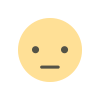
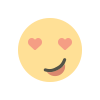
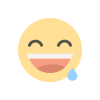
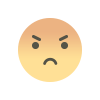
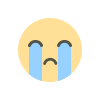
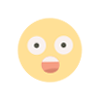












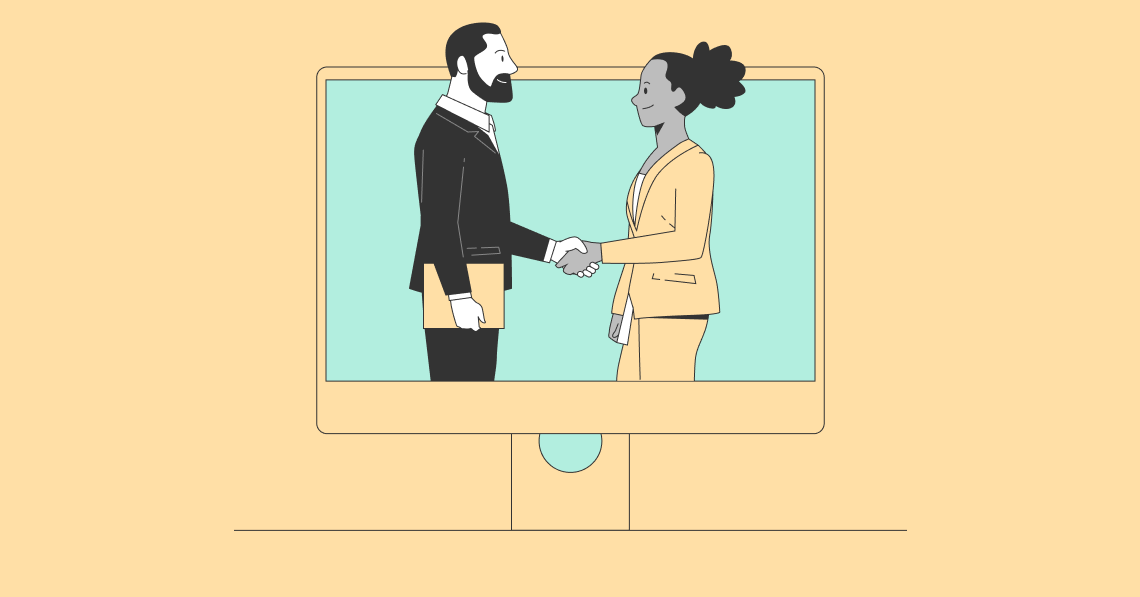

.jpg)