How To Troubleshoot An IDoc Failure In SAP?
Learn how to troubleshoot IDoc failures in SAP by analyzing error logs, identifying issues, and implementing effective fixes.

Introduction
An IDoc (Intermediate Document) failure in SAP can disrupt data exchange between systems, affecting key business processes. IDocs are used for electronic data interchange (EDI), and when they fail, it can lead to data inconsistencies, delays in transactions, and operational issues. Identifying and resolving IDoc failures is crucial for maintaining system integrity. The SAP Training and Certification courses offer complete guidance in these aspects, thereby, training the professionals to resolve such issues with ease. This guide outlines a step-by-step approach to troubleshooting IDoc failures and ensuring smooth data communication across SAP systems.
What Is SAP?
SAP (Systems, Applications, and Products in Data Processing) is a leading enterprise software company specializing in solutions for business process management. Founded in 1972 in Germany, SAP develops integrated software systems that help organizations manage operations like finance, human resources, supply chain, and customer relationships.
SAP's flagship product, SAP ERP (Enterprise Resource Planning), allows businesses to streamline operations by integrating data across departments into a unified system. This ensures real-time data availability, improves decision-making, and enhances efficiency.
SAP offers various specialized modules, including SAP FICO (Finance and Controlling), SAP MM (Material Management), and SAP HCM (Human Capital Management). Its solutions cater to industries like manufacturing, retail, healthcare, and more.
With innovations like SAP S/4HANA, a cloud-based ERP, and tools for analytics, AI, and IoT integration, SAP continues to drive digital transformation globally. Its wide adoption makes SAP expertise highly sought after in the IT and business sectors.
What Does IDoc Failure In SAP Mean?
An IDoc failure in SAP refers to an issue where an IDoc (Intermediate Document) fails to successfully transfer or process data between systems. IDocs are a standard SAP format for electronic data interchange (EDI), allowing structured data exchange between SAP systems or with external systems. Failures typically occur during the creation, transmission, or processing stages.
Common Causes of IDoc Failures
· Missing Data: Essential fields in the IDoc might be incomplete or incorrectly populated.
· Configuration Issues: Errors in partner profiles, port configurations, or communication channels can disrupt data transmission.
· Mapping Errors: Mismatches between the source and target systems' data structures or incorrect mappings in the transformation logic.
· Validation Failures: Business rules or validations rejecting the IDoc data.
· System Errors: Network disruptions, server downtime, or middleware issues.
Consequences of IDoc Failures
· Data inconsistency across systems.
· Disruption in business processes like order processing, invoicing, or inventory updates.
Troubleshooting Steps
· Use transaction codes like WE02 or WE05 to analyse IDoc statuses.
· Review error messages and logs to identify the root cause.
· Correct data, reprocess the IDoc using BD87, or fix configuration issues.
Resolving IDoc failures promptly ensures smooth data flow and business continuity.
How To Troubleshoot An IDoc Failure In SAP?
Troubleshooting an IDoc failure in SAP involves identifying and addressing the root cause of the issue. Refer to the SAP Training With Placement for the best guidance.
Here’s a step-by-step approach to resolve the problem:
1. Check IDoc Status
Use transaction codes WE02 or WE05 to view IDoc details. These transactions allow you to:
· Filter IDocs by status (e.g., error, processed, waiting).
· Review error messages that provide clues about the issue.
· Check control and data records to identify discrepancies.
2. Analyse the Error Message
IDocs typically contain specific error messages that explain why the data failed to be processed. Common errors include:
· Invalid data: Required fields are missing or incorrectly formatted.
· Data inconsistency: Business rules validation failure.
· Partner profile issues: Incorrect settings or configurations.
3. Check Communication and System Configuration
Ensure that the partner profiles (WE20), ports (WE21), and communication settings are correctly configured. Problems in these areas can prevent successful IDoc transmission.
4. Review Data Mapping
If the IDoc is being sent to an external system, validate that the data mapping is correct. This includes checking transformations in middleware (e.g., SAP PI/PO) or third-party systems.
5. Reprocess the IDoc
After identifying and fixing the issue, reprocess the IDoc using transaction BD87 (to process IDocs in error). This helps verify whether the issue was resolved.
6. Monitor for Recurrence
Once the error is resolved, monitor the system to ensure IDocs are being processed correctly and failures do not recur.
By following these steps, you can efficiently troubleshoot and resolve IDoc failures in SAP, ensuring smooth data exchange and business continuity. Many Sap Certification Exam include questions on IDoc Failure, making it an important topic for SAP learners.
Conclusion
To sum up, troubleshooting IDoc failures in SAP requires a systematic approach, including analysing error messages, reviewing system configurations, and validating data mapping. Timely resolution ensures seamless data exchange, minimizes disruptions, and supports business processes. Regular monitoring further helps maintain smooth communicatioan between SAP and external systems.
What's Your Reaction?

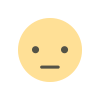
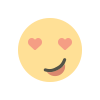
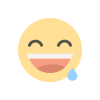
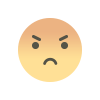
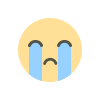
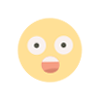












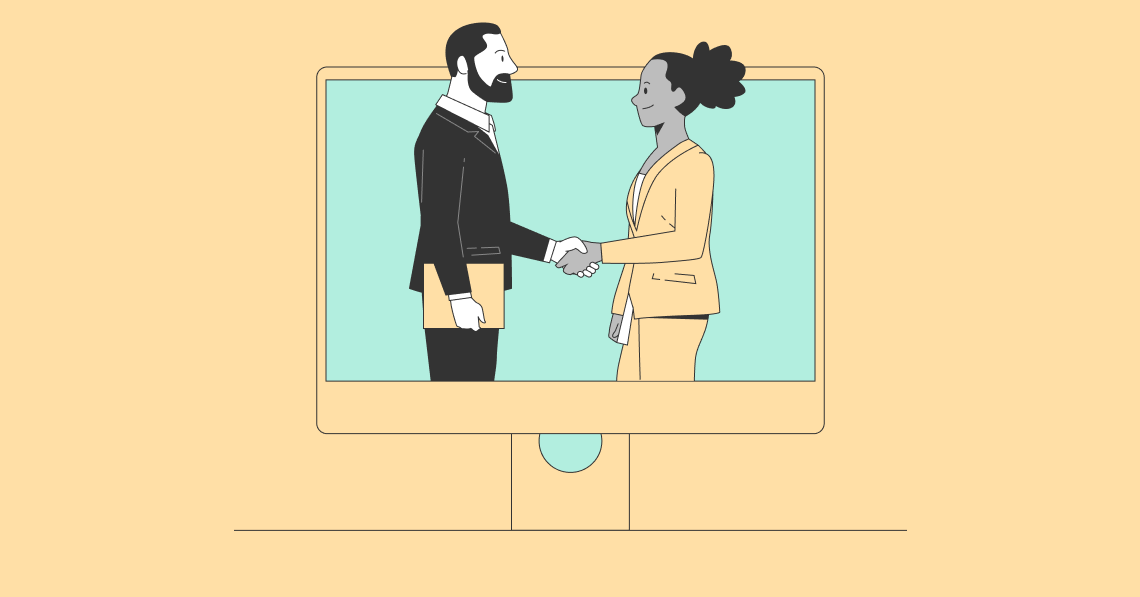

.jpg)
